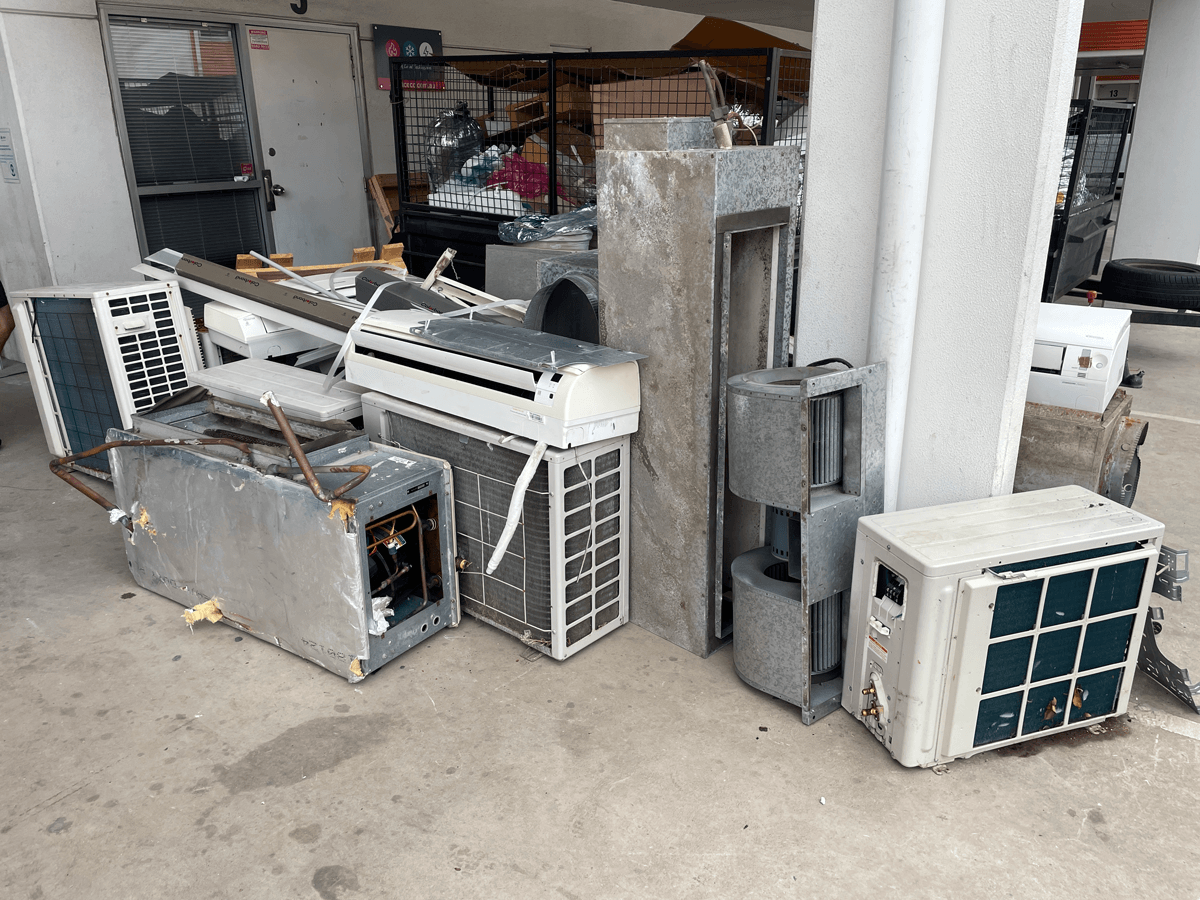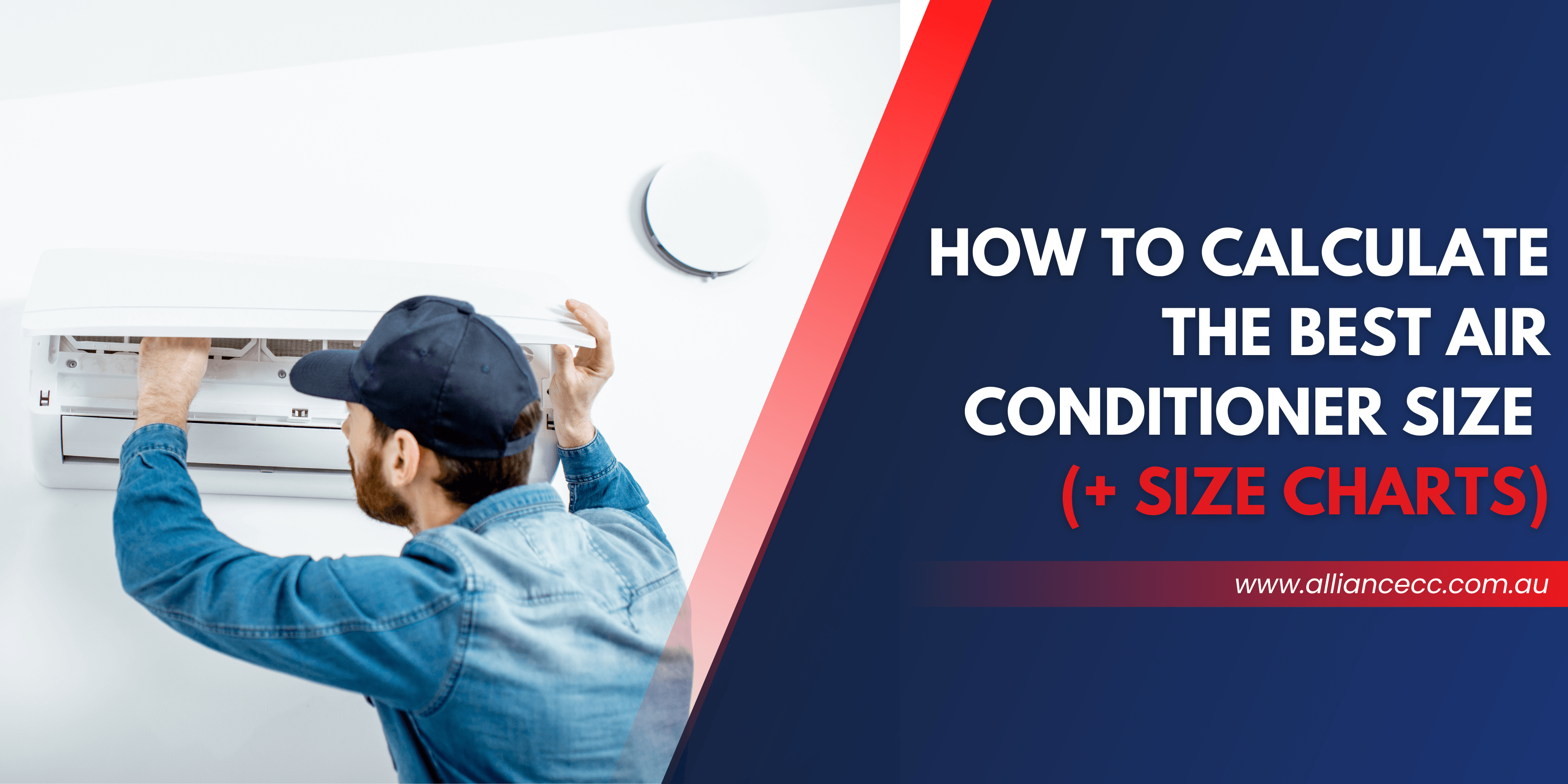Thanks to technology, it’s never been easier to get comfortable at home. Smart home automation systems have increased in popularity over the past few years, and once they’ve been set up, you can control various household functions via a remote or smartphone.
With the tap of a button or voice command, you can activate your home entertainment system, lighting, security locks – even your air conditioning – without having to get off the couch.
Unsure where to get started? Below are three smart home automation options worth considering.
Smart home lighting systems
If you’re watching a movie in bed at night, the last thing you want to do is get up and switch the lights off. This where smart home lighting can come in handy.
Smart home lighting can be activated via a smartphone or voice command. Some of the key features of smart lighting include:
- Controlling lights individually or in groups
- Remote dimming, ambiance settings and coloured lighting
- Set a timer for when your lights turn on or off, for example, when you wake up
- Arrange for your lights to turn on as you approach closer to home
- Vacation settings – schedule your lights to turn on periodically while you’re away, so it looks like your home is occupied
Most smart lighting is simple enough to install. You can either purchase it in regular screw-in bulb form, or opt for a model that plugs directly into the wall. From there, all you need to do is connect your smart lighting to your phone or Wi-Fi network.
Smart home aircon automation
As the weather heats up, more of us turn to the aircon to keep cool. Finder research shows that around 63% of Aussies use their aircon during the summer. The study also found that of those who use air conditioning, 1 in 10 (10%) leave their unit running while they aren’t at home. This aircon wastage results in an additional loss of $22 million across Australia.
Smart home automation technology can prevent aircon wastage and increase your home’s energy efficiency, saving you money in the process. Users can control the cooling (or heating) in their home via an app on their smartphone. There are a number of different smart home automation systems to choose from.
AirTouch

AirTouch 4 is a thermostat tablet or app that allows you to fully control your ducted air conditioning. Below are some of the key features:
- Control the airflow throughout up to 16 zones in your home
- Adjust the thermostat by 5% increments in each room
- Increase energy efficiency through airflow management
- Switch aircon off or on in different zones
- Switch the air on when you’re close to home via an app
Want to know more? Get in touch with an AirTouch specialist.
Daikin Airbase

The Airbase app lets you use your smartphone or tablet to control your aircon, bringing all of your ducted system’s features together in one place.
- Timer operated
- Receive filter cleaning reminders
- Control up to 8 zones throughout your home and switch them on or off as required
- Customize the zone names
- Operation mode theming
If you want to know more about installing the Daikin Airbase, a Daikin specialist dealer may be able to help.
Sensibo

This is a physical device that can be paired with an app to control your home aircon. Key features include:
- Controlling your split system while at home or remotely
- Automatic on/off settings and mode scheduling
- Inbuilt IFTTT functionality
- Geofencing – when you’re close to home, your system will automatically turn on
Smart home hubs

These nifty devices act as a nerve centre for your home automation systems, similar to a router. Rather than switching between numerous apps to control your smart devices, your smart hub can act as the master controller.
You can program your smart hub to perform a number of functions or routines, and tailor them to your individual preferences. Some examples might include:
- Programming the TV to turn on with your living room lights at a certain time of night.
- Boiling the kettle 10 minutes after you get home from work.
- Locking security doors if your smart security camera detects movement outside.
To set up your smart hub, you need to connect your existing smart devices – it should automatically seek them out like a Wi-Fi router. Each device should have its own control within the hub, which you can then use to adjust the settings as you see fit.
There are a large variety of smart hubs, so make sure you do your research beforehand to find one that’s right for you.
Author: Bessie Hassan – money expert at Finder
Related Articles